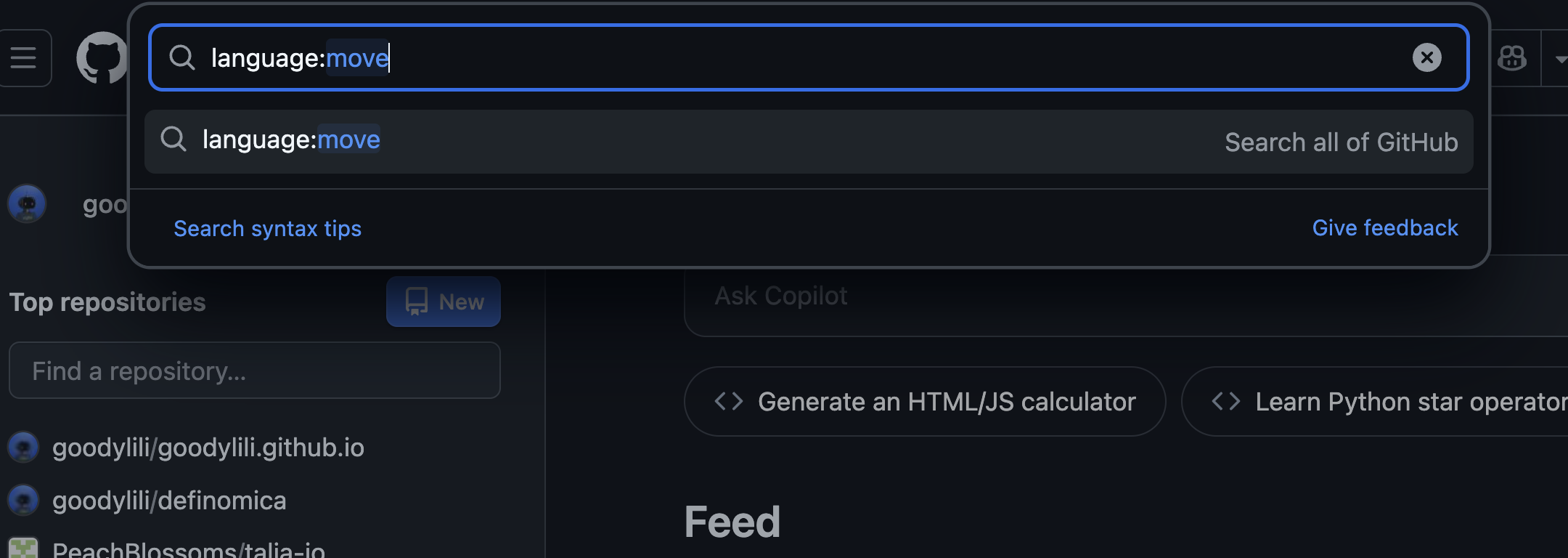Getting Started With Sui Move
You don’t need development experience to start writing smart contracts. Move is a language with its primitives, so you’ll need some expertise here. Sui Move is the JavaScript of Web3. To remain language-agnostic, we’ll use the Sui-CLI tool to interact with the smart contracts we build in this series. Depending on the operating system and package manager you’re using, here’s how you can install Sui CLI on your computer: Execute this command to install Sui CLI on your terminal if you’re running a Unix-based operating system (macOS or Linux) via Homebrew.[Terminal]
[Terminal]
[Terminal]
Useful Sui Development Resources
I need you to be successful. There needs to be more of us, so I must point you to the right resources so that you can augment your learning and borrow more perspective. The most useful resources for reference are the Sui Move documentation and the Move Book. Both are from Mysten Labs, and they were very useful in my journey. It’s the age of AI, you’ll probably be using it to make your work faster. I found the AI integration in the official Sui documentation helpful, followed by DeepSeek, Claude, and OpenAI’s models in that order.Sui Tears
Sui Tears by Interest Protocol is a collection of open-source, ready-to-use smart contracts for multiple real-world use cases, including airdrops, DeFi, Governance, etc.Mysten Labs’ Sui Examples
Mysten Labs also has an examples/ directory stacked with practical applications for Sui that you should check out. The examples don’t stop at smart contracts; there are also client-facing integrations.Awesome Move
Awesome Move is a collection of code and content from the Move community. Regardless of your learning style, you’ll find everything necessary to succeed as a Move developer here.Everybody’s Codebase
You can search GitHub for Move codebases and check out what Move devs are cooking. On the Github Search bar, uselanguage:Move and further filter to narrow results based on what you’re searching for.