Getting Started with Sui CLI
First, you’ll need to install Sui CLI on your computer. Depending on the operating system and package manager you’re using, here’s how you can install Sui CLI on your computer: Execute this command on your terminal to install Sui CLI if you’re running a Unix-based operating system (macOS or Linux) via Homebrew.[Terminal]
[Terminal]
[Terminal]
--version flag to verify your installation and check the version of Sui CLI you have installed.
[Terminal]
- help flag for the description of every command.
[Terminal]
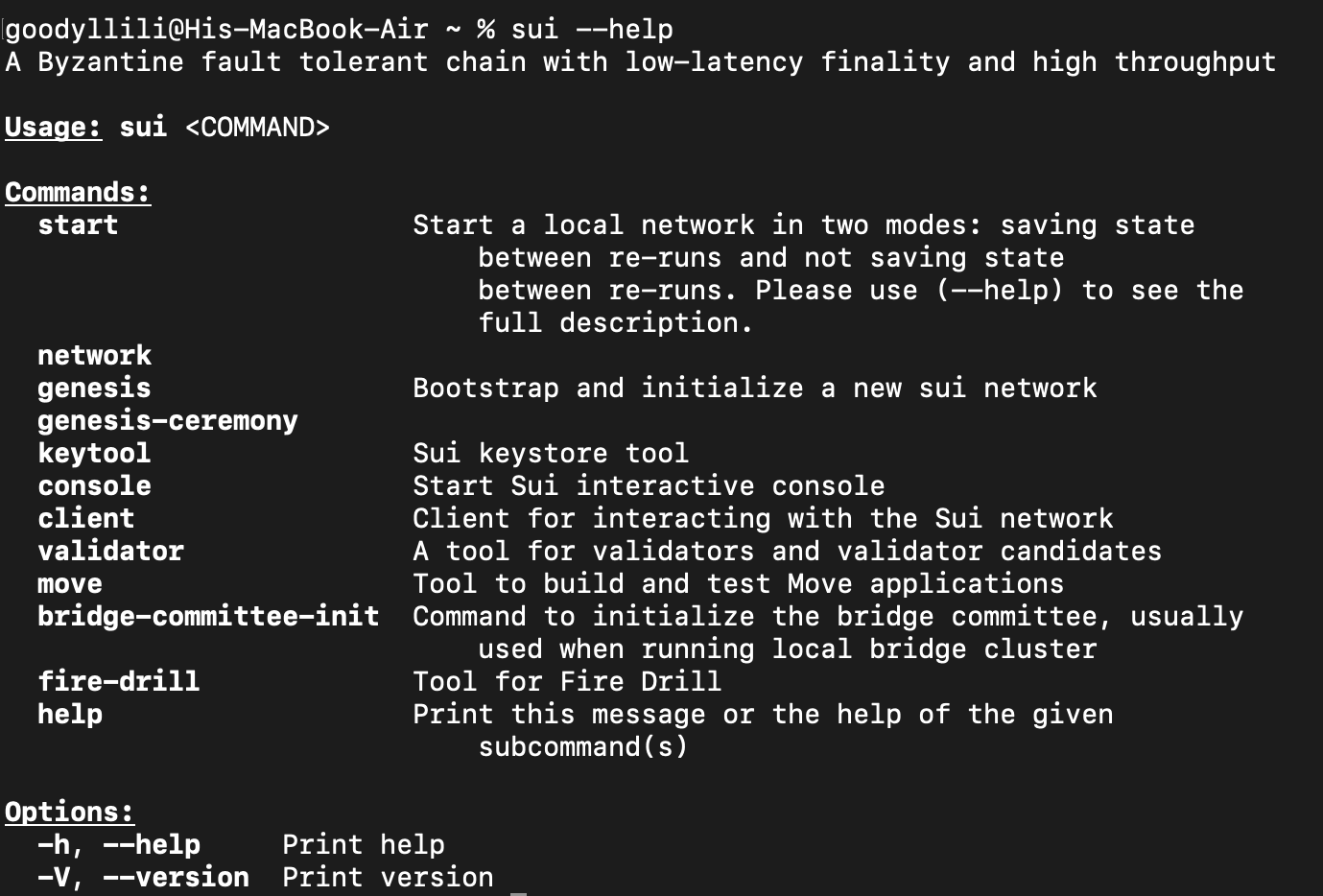
-h or --help for help would always be handy.
Environment Management with Sui CLI
Every chain provides you with three fundamental networks: Mainnet, Testnet, and Devnet. You can also spawn a test chain locally to keep development in stealth mode. Here’s the command you’ll execute to spawn a local network.[Terminal]
new-env command like this:
[Terminal]
[Terminal]
local environment you’ve created.
[Terminal]
Address and Key Management with Sui CLI
You’ll be switching keys as you deploy smart contracts over the Sui CLI, so here’s how to do that. You can view the currently active address with theactive-address command
[Terminal]
addresses command.
[Terminal]
--address flag before specifying the address.
Key Management with Sui CLI
When building your apps, for security or other reasons, you might want to run CLI commands to work with keys. Thekeytool command is
You can list all the keys in a keystore with the list command like this:
[Terminal]
generate command followed with a specification of the scheme.
[Terminal]
ed25519 since that’s what most wallets use. Specify it like this.
[Terminal]
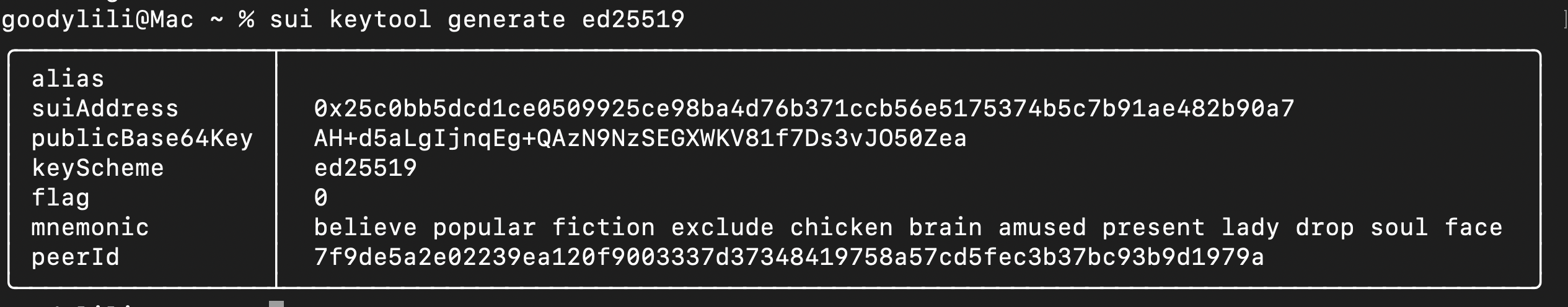
import command.
[Terminal]
Gas and Faucet with Sui CLI
When you’re developing your apps, ideally, you’ll start out on devnet, then testnet before deploying to mainnet. Devnet and Testnet gas are free to acquire. But mainnet? nah. You can easily request gas on devnet with theclient faucet command:
[Terminal]
[Terminal]
client gas command to check the client’s available gas tokens on the current environment.
[Terminal]
Publishing Packages
You can publish packages on to the Sui network with theclient publish command.
[Terminal]
5000000 MIST gas budget.
[Terminal]
Coin Management with Sui CLI
When you’re working with SUI coins, You’ll probably need to merge and split them often—especially when youjuggling gas or sending different amounts to various contracts or users. If you’ve have two coins lying around, and you want to consolidate them, use themerge-coin command like this:
[Terminal]
primary-coin is the one you’ll keep, and the coin-to-merge is the one that gets absorbed.
Need to split a coin instead? Maybe you want to pay out to multiple recipients or just need different denominations. You can slice a coin up using split-coin like this:
[Terminal]
client transfer-sui command like this:
[Terminal]
pay-sui command:
[Terminal]
Object Management with Sui CLI
Sui is all about objects. Contracts, tokens, and even your coins—they’re all objects. To get detailed info on any object, just call:[Terminal]
[Terminal]
Programmable Transaction Blocks (PTBs)
Sui is one of the few chains with native PTBs. Programmable Transaction Blocks let you bundle multiple operations into a single transaction—kinda like a mini-script that executes on-chain. Say you need to call a Move function directly from your CLI. You’ll do that like this:[Terminal]
[Terminal]